Partner FAQ
Here you will find some of the most frequently asked questions by our partners about updating their web listings, uploading images and submitting events.
Updating Web Listings
As part of your partnership with Experience Columbus, you receive a web listing with all of your company information, social media and a description that you can update in the Partner Portal. Here are some tips that we recommend for making your web listing the best it can be:
- Use the "Edit HTML" link to add your description. Using that link will allow you to have paragraph spacing, additional links and other options available to you.
- Keep your listing description to around 100 words to keep the reader interested in the listing.
- Don't put times or dates of things that will change often. The description would then be out of date quickly. Instead, direct them to a page that has this information that is updated frequently.
- If you are a hotel or meeting venue, make sure to update your Accommodations and Amenities to make it easy for Meeting Planners to find and choose you!
- Make sure to add your social media channels. Facebook, Instagram, Twitter and YouTube are available to link to.
Uploading Images
Images are the first thing people will notice when getting to your listing. Our website shows a lot of high-quality imagery, so here are some things you need to know to make your web listing look great:
- Only eight images will show up on your web listing, even though you have the ability to upload more. If you feel the wrong images are appearing on your web listing, delete them from the Partner Portal or contact Erin George to change the sort order. Videos will not show up on web listings.
- Images should be at least 800x600 pixels. They can be higher-quality, as long as they are that ratio.
- When adding an image to a listing, make sure to check the box for the listing you would like the image to appear. Otherwise, your image will now show up on the website.
- Logos, promotional pictures (with writing on them) and flyers will be denied for the website.
- Upload images that show vibrancy and pulse. We love images that show people in them and include diversity. Columbus is an open and smart city and we love to show that off!
Submitting Events
The event calendar is the most popular section of our website. Make sure you list your event so that it can be found by visitors. The calendar only lists events with broad appeal that would interest visitors outside of Columbus.
To submit your event, create an account with Ohio Event Finder. Once approved, you'll be able to upload all of your events going forward. We are directly connected to Ohio Event Finder via API and you should see your event published within 3 business days.
Partner events are candidates for additional exposure, such as on the website home page, or featured in our e-newsletters. Make sure to upload your best imagery for the event in Ohio Event Finder, following similar guidelines for web listing images.
For more information on submitting events, visit our Event Submission Information page.
Web listings, images, and events are all approved by our marketing department. Some descriptions may be modified to fit the standards of our website. Please allow 48 hours for updates to be approved and take effect.
If you have questions about updating your web listings, adding images or submitting events, please contact: